When we develop a project, maybe sometimes we need to code a log package ourselves, and we can use the popular open source log project such as the standard golang log package, glog, zap which is open source project development by uber, logrus etc. So let’s dive into these packages now!
Table of contents
Open Table of contents
Youtube Video
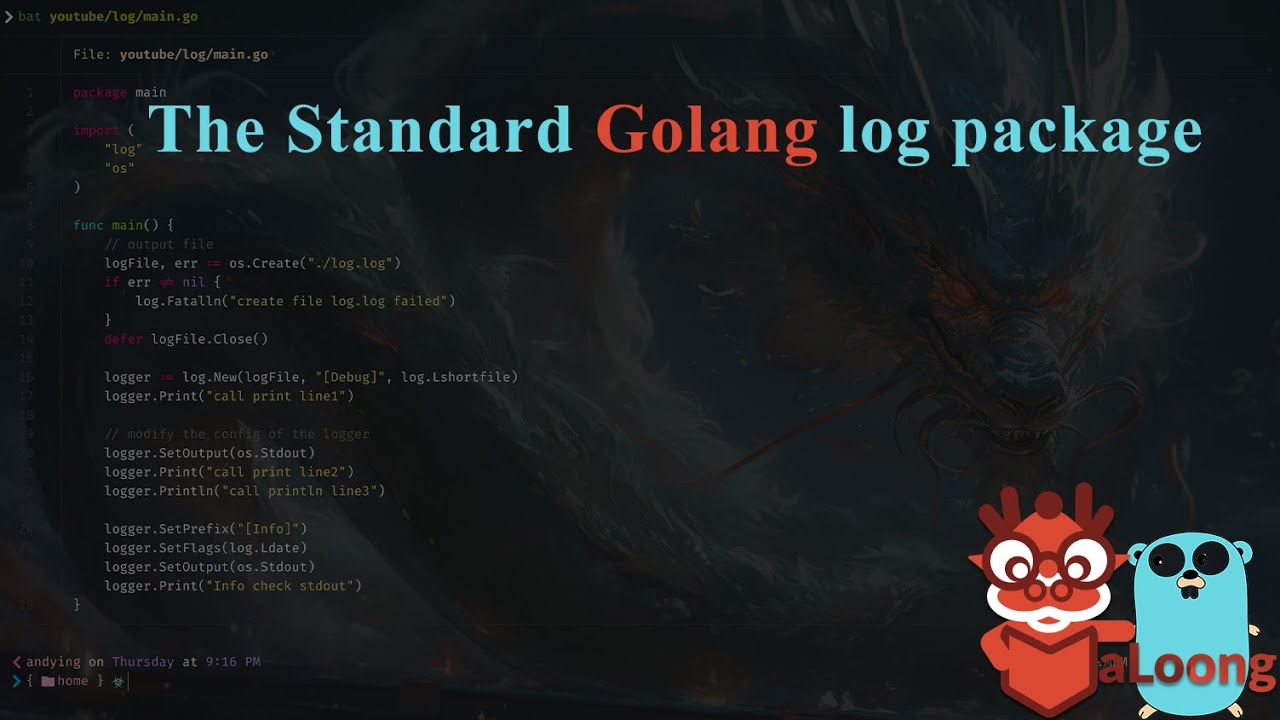
Standard Go log package
It is out of the box with golang, when used it , we need create a log instance which is belong to log.Logger class. We can use the variable std which is global and defined by the Go log package itself in the folder log and the file is log.go.
log.Default().Print("use golang stardand log package std variable to print the log information")Totally, we can create ourselves loggers using the log.New function. And we must specify function parameters. The first one is where the log information is output, which can be a file or console. The second one is the prefix of log information. Finally, the last one is the attribute of the log.
logger := log.New(os.Stderr, "[Debug]", log.Lshortfile)
logger.Print("use ourselves's logger to print the information")About the attribute of the log, you can specify these values:
Ldate: the date of the current time zone. The format is2009/01/23Ltime: the time of the current time zone. The format is01:23:23, accurate to the second.Lmicroseconds: the time of the current time zone. The format is01:23:23:862600, accurate to the micro second.Llongfile: the full filename and the number of code lines.Lshortfile:the current file’s name and the number of code lines. Will cover the LlongfileLUTC: useUTCbut the current time zoneLmsgprefix: put the prefix from the head of line to the head of message.LstdFlags: use the default of the standard Logger (Ldate,Ltime).
In addition to config your logger when using the New function, you can also change your logger config by using the below three methods:
SetOutput: specify the output placeSetPrefix: specify the prefix of the log messageSetFlags: specify the attribution of the log
The logger supplies three methods to record the different log information:
Print: print the log, such as :log.Print("call Print: line1")Println: print log information, and print newline characters.Printf: print log information with the specific format.Panic: after printing the log information, execute the panic(s) method, and the parameter s is the log value.Panicln: print log information like Panic but in addition to printing newline characters.Panicf: print log information like Panic but can specify the log format.Fatal: after printing the log information, execute theos.Exit(1)method.Fatalln: print log information like Fatal but in addition to printing newline characters.Fatalf: print log information like Fatal but can specify the log format.
Actually, the Print method call the fmt.Sprint(v...) method, Println uses the fmt.Sprintln(v...) method and Printf call the fmt.Sprintf(format, v...) method.
package main
import (
"log"
"os"
)
func main() {
// output file
logFile, err := os.Create("./log.log")
if err != nil {
log.Fatalln("create file log.log failed")
}
defer logFile.Close()
logger := log.New(logFile, "[Debug]", log.Lshortfile)
logger.Print("call print line1")
logger.SetOutput(os.Stdout)
logger.Print("call print line2")
logger.Println("call Println line3")
// modify the config of the logger
logger.SetPrefix("[Info]")
logger.SetFlags(log.Ldate)
logger.SetOutput(os.Stdout)
logger.Print("Info check stdout")
}And the output in the terminal:
go run main.go
[Debug]main.go:19: call print lien1
[Debug]main.go:20: call Println line2
[Info]2024/06/22 Info check stdout